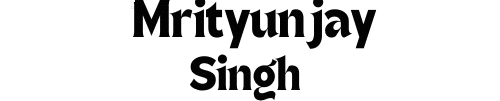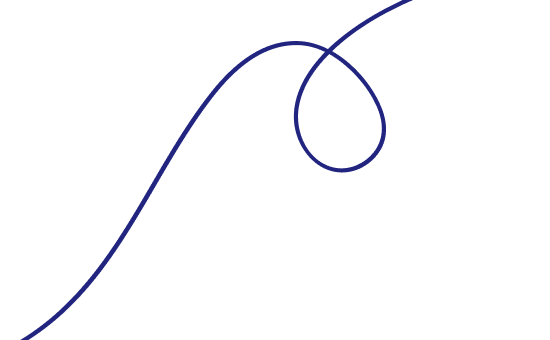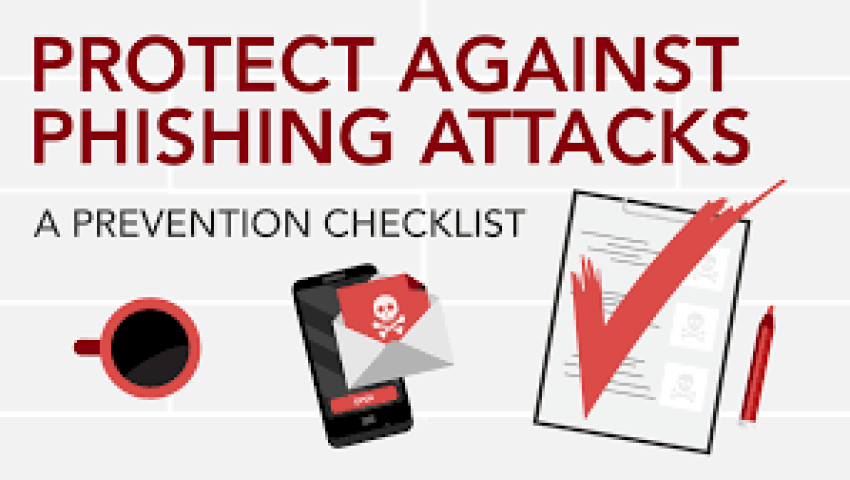
How to Protect Yourself from Phishing Attacks in 2025
Phishing remains one of the most common and dangerous cyber threats in 2025. Despite advances in security technology, cybercriminals have become smarter, using AI-generated messages, deepfake voices, and fake websites that look more real than ever.
Understanding how phishing works and how to protect yourself is the key to staying safe online — whether you’re an individual, a business owner, or an ethical hacker.
🔍 What Is a Phishing Attack?
A phishing attack is a type of cyber scam where attackers impersonate trusted organizations (like banks, social media platforms, or government agencies) to trick users into sharing sensitive data — such as passwords, credit card numbers, or OTPs.
In 2025, phishing isn’t limited to just emails. Hackers now use SMS (smishing), voice calls (vishing), and social media messages to lure victims.
⚠️ Common Types of Phishing in 2025
- Email Phishing – Fake emails that look like they’re from legitimate companies asking you to verify or reset credentials.
- Spear Phishing – Personalized attacks targeting specific individuals or employees using real data from social media.
- Smishing – SMS messages pretending to be from delivery companies, banks, or government bodies.
- Vishing – Voice calls using AI-generated voices pretending to be from customer care or law enforcement.
- Clone Phishing – Attackers duplicate a legitimate email you’ve received before and add a malicious link.
- Social Media Phishing – Fake profiles or links shared in DMs on platforms like Instagram, LinkedIn, or Telegram.
🧠 How to Spot a Phishing Attempt
Here are some red flags you should always look for:
- Suspicious or mismatched email addresses
- Poor grammar or spelling mistakes
- Urgent language like “Your account will be suspended!”
- Unexpected attachments or links
- Requests for sensitive information or OTPs
- Slightly altered URLs (like “amaz0n.com” instead of “amazon.com”)
🛡️ How to Protect Yourself from Phishing Attacks in 2025
1. Think Before You Click
Never click on suspicious links or attachments in emails or messages. Hover your mouse over links to preview the real URL before opening.
2. Enable Multi-Factor Authentication (MFA)
Even if your password is stolen, MFA adds an extra layer of protection by requiring a second verification method (like a fingerprint or OTP).
3. Keep Your Software Updated
Cybercriminals exploit outdated software. Regularly update your operating system, browsers, and antivirus to fix security vulnerabilities.
4. Use a Reputable Anti-Phishing Tool
Use browser extensions or cybersecurity suites that block malicious websites and warn you about phishing attempts.
5. Verify Before You Trust
If you receive a suspicious message from a “known” source, contact them through official channels — never reply directly to the suspicious email or call.
6. Educate Yourself and Others
Awareness is your strongest defense. Follow cybersecurity blogs, attend awareness programs, and teach your family or coworkers about phishing scams.
7. Check Website Security
Always look for “https://” and a padlock icon in the address bar before entering sensitive data.
8. Avoid Sharing Too Much Online
Phishers use social media information to craft personalized attacks. Limit what you share publicly.
🚨 What to Do If You Fall Victim to Phishing
- Disconnect your device from the internet immediately.
- Change all passwords — starting with email and banking accounts.
- Enable 2FA (if not already).
- Scan your system for malware or keyloggers.
- Report the incident to your local cybercrime authority or https://cybercrime.gov.in (for India).
🧩 Final Thoughts
Phishing in 2025 has become more sophisticated, AI-driven, and deceptive, but so have our defense tools and awareness.
By staying alert, using security tools, and verifying every digital interaction, you can protect your personal data — and your peace of mind.
💡 Pro Tip: Cybersecurity isn’t just a skill — it’s a habit. Make smart browsing and digital caution part of your daily routine.
Mrityunjay Singh
Leave a comment
Your email address will not be published. Required fields are marked *